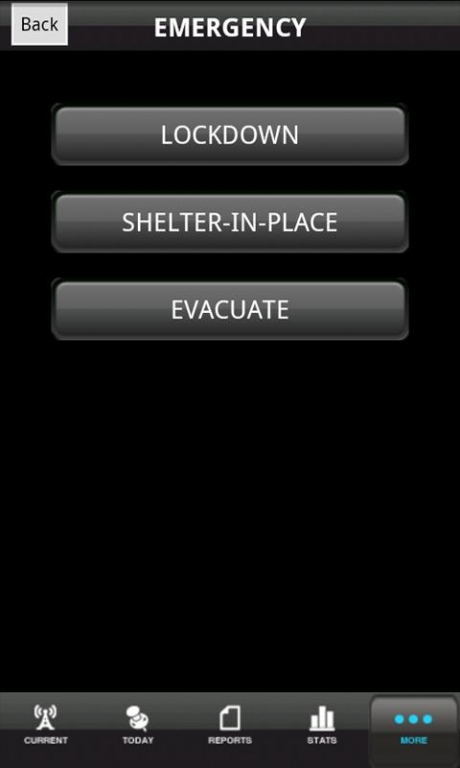ConductMonitor 2.0 2.0
Free Version
Publisher Description
ConductMonitor™ lets teachers document student behavior quickly using standardized behavior classifications. Then it makes the information available to the principal and individual parents in real time without emails or text messages. It automatically prepares behavior and attendance reports and it provides a behavior history of each student. ConductMonitor is a subscription service. School principals or administrators must register at www.conductmonitor.com.
Behavior Tracking:
• Allows one-finger documentation of student behavior
• Provides real-time behavior reporting to the principal without emails or text messages
• Generates historical behavior data for each student in every class
• Ranks behaviors for each grade level and/or grading cycle
• Enables attendance and tardiness tracking and reporting
• Includes free ConductViewer web app for parents to view the real-time behavior and behavior history of their child in every class
New features in ConductMonitor 2.0 improves school safety by helping schools run preparedness drills and respond to emergencies such as fire, severe weather, earthquakes, public safety, or school violence. ConductMonitor sends notifications and instructions to teachers and parents based on the type of emergency (lockdown, evacuation, or shelter-in-place). It displays a real-time headcount of all students on the principal’s mobile device and it displays the status of each student to their parent within seconds after the teacher takes the roll on his/her mobile device. Its many features go far beyond the capabilities of the countless email notification systems on the market.
Crisis management features include:
• Sending notifications and instructions to teachers and parents
• Providing a roster of the current class so that teachers can take a roll call
• Displaying red/green headcount status of each class on the principal’s device based on teacher roll calls
• Informing parents of their child’s status within seconds of roll call
• Facilitating and storing teachers’ communication during emergencies
• Letting teachers perform drills for multiple emergency scenarios
• Automatically creating reports of each drill or emergency
• Letting teachers document post event behavior of students
Also, ConductMonitor™ lets teachers document student behavior quickly using standardized behavior classifications. Then it makes the information available to the principal and individual parents in real time without emails or text messages. It automatically prepares behavior and attendance reports and it provides a behavior history of each student.
Behavior Documentation:
• Allows one-finger documentation of student behavior
• Provides real-time behavior reporting to the principal without emails or text messages
• Generates historical behavior data for each student in every class
• Ranks behaviors for each grade level and/or grading cycle
• Enables attendance and tardiness tracking and reporting
• Includes free ConductViewer web app for parents to view the real-time behavior and behavior history of their child in every class
ConductMonitor is a subscription service. School principals or administrators must register at www.conductmonitor.com.
About ConductMonitor 2.0
ConductMonitor 2.0 is a free app for Android published in the Teaching & Training Tools list of apps, part of Education.
The company that develops ConductMonitor 2.0 is ConductMonitor, LLC. The latest version released by its developer is 2.0.
To install ConductMonitor 2.0 on your Android device, just click the green Continue To App button above to start the installation process. The app is listed on our website since 2013-04-08 and was downloaded 10 times. We have already checked if the download link is safe, however for your own protection we recommend that you scan the downloaded app with your antivirus. Your antivirus may detect the ConductMonitor 2.0 as malware as malware if the download link to com.ConductMonitor.activities is broken.
How to install ConductMonitor 2.0 on your Android device:
- Click on the Continue To App button on our website. This will redirect you to Google Play.
- Once the ConductMonitor 2.0 is shown in the Google Play listing of your Android device, you can start its download and installation. Tap on the Install button located below the search bar and to the right of the app icon.
- A pop-up window with the permissions required by ConductMonitor 2.0 will be shown. Click on Accept to continue the process.
- ConductMonitor 2.0 will be downloaded onto your device, displaying a progress. Once the download completes, the installation will start and you'll get a notification after the installation is finished.